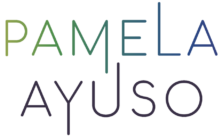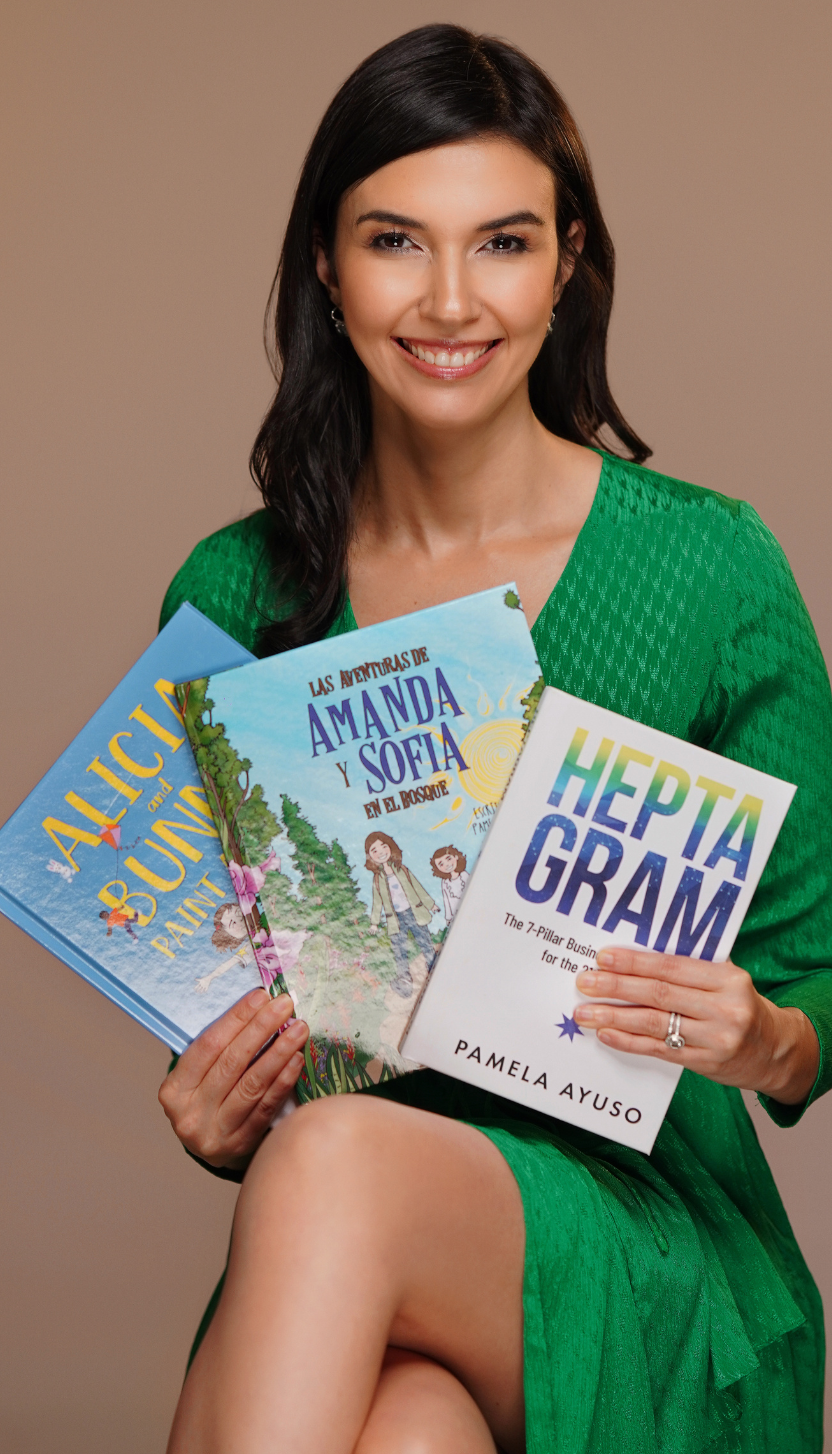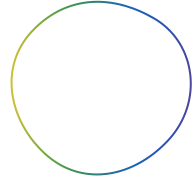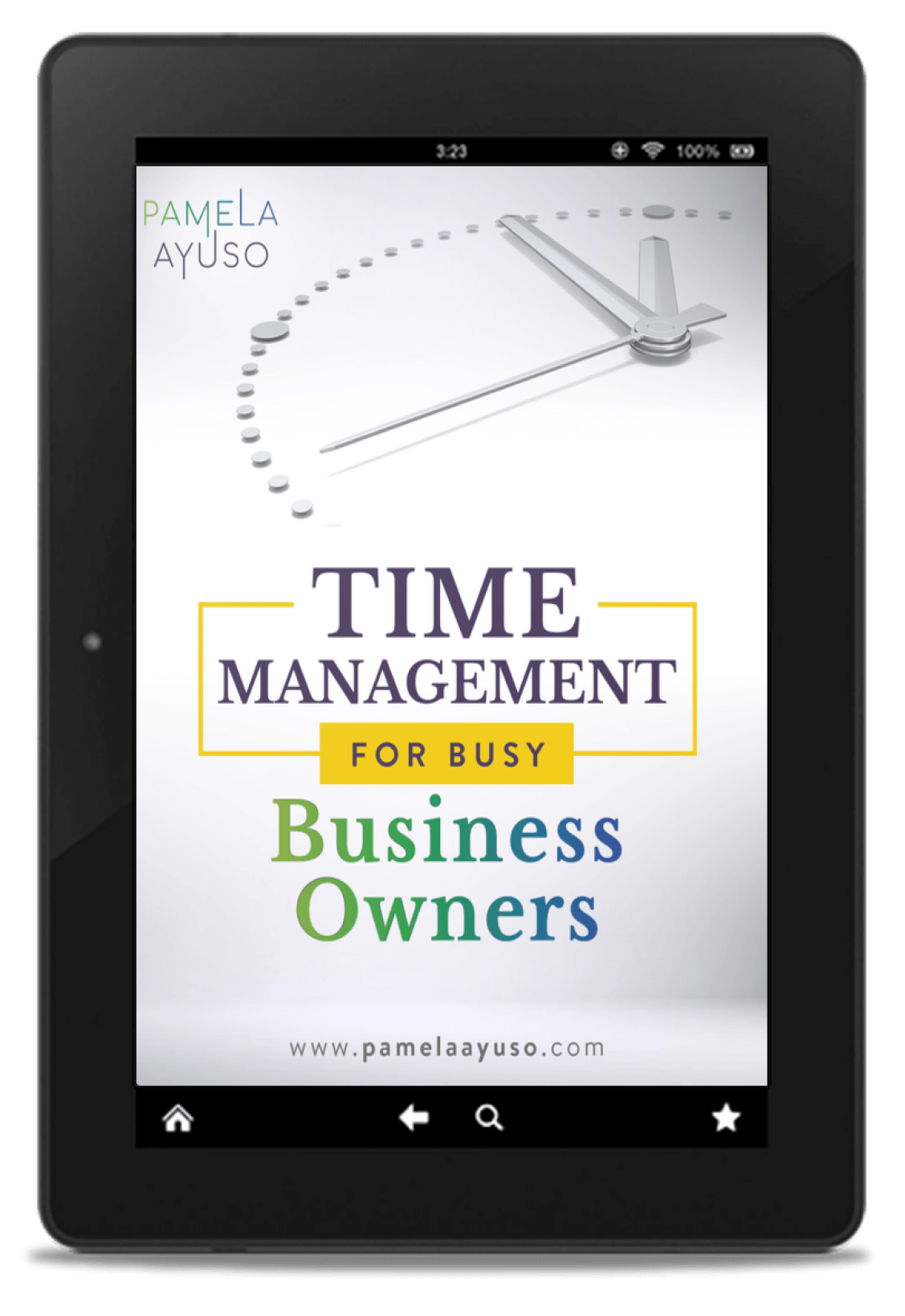If you are drowning in your to-do list, try working with a virtual assistant. Finding and working with one can save you hours of time and effort. A virtual assistant can help you tackle your to-do list in no time at all, especially those tasks on your list that can be completed by anyone. He or she will help you get out from under the avalanche of work. When you are freer, your assistant can also help you do the things you wanted to do but never had the time to complete. Having someone you can rely on to do all the undone work can change your professional life.
Luckily, finding a virtual assistant today is easier than ever. Thanks to the internet, there are multiple sites where you can connect with the right assistant for you. My favorite site is Upwork, where you can find highly rated freelancers for every budget, based around the world. You can also post a job on Twitter, Craigslist, or Zirtual, a portal dedicated to helping professionals find virtual assistants for both office and personal work.
![[Photo: Daniel Korpai/Unsplash]](https://www.pamelaayuso.com/wp-content/uploads/2021/01/daniel-korpai-1156463-unsplash.jpg)
[Photo: Daniel Korpai/Unsplash]
Due to the nature of freelance work, if you are not happy with your assistant, you can simply complete the project and move on to find a better match. If necessary, you can also have more than one assistant. Your overall team of freelancers can grow and decrease your as your projects begin and are completed.
If you are ready to delegate, there are numerous tasks a virtual assistant can help you with.
-
Social media management: You can give your virtual assistant access to your social media accounts so he or she can upload posts, add images, manage comments, and send invitations to new contacts, among others.
-
Reporting: Your freelancer can help you create reports and update them recurrently. For instance, if you want to measure how well your social media presence is performing, your virtual assistant can create a report and update it for you every week or month, depending how often you need it.
-
Research: Looking for new software? Your virtual assistant can find all the available solutions and filter them by cost for you. With any kind of research you need, an assistant can help you review the information and prepare a report in the end.
-
Hire and manage other freelancers: A virtual assistant can help you find other freelancers when you need other types of expertise. If you need a translator, your administrator can help you find an expert that is highly rated and who also fits your budget. Then, he or she can organize the work and delegate it to your new hire. Your virtual assistant can manage all the communication and contact you whenever your input is needed.
-
Manage projects: Your virtual assistant can help you manage the work of other freelancers you have hired. He or she can prepare a plan for your project and help you execute it. Your virtual assistant can help you organize the team and ensure that the work goes out on time.
-
Data entry: Depending on your industry, you may have to perform data entry. Simply scan the documents, send them to your virtual assistant, and he or she will help you upload the information into your preferred software.
-
Transcription: Similar to data entry, transcription is time-consuming. A virtual assistant can help you take your audio and transcribe it.
-
Organize your digital data: Take care of your files once and for all. If you manage your documents on Dropbox, Google Drive, or any other kind of cloud storage solution, give your virtual assistant access to your files. Your administrator can sort, rename, and organize all your documents for you.
-
Email management: If your email inbox is overflowing with emails or you have a company email address that is constantly receiving messages, a virtual assistant can help. He or she can sort incoming email and send it to the right departments. Furthermore, your freelancer can answer messages according to set parameters and help you better manage the abundance.
-
Documents: Your virtual assistant can help you create presentations, quotes, and any other type of document you need to put together or consolidate.
![[Photo: Thomas Peham/Unsplash]](https://www.pamelaayuso.com/wp-content/uploads/2021/01/thomas-peham-435981-unsplash.jpg)
[Photo: Thomas Peham/Unsplash]
The sky is the limit, and a virtual assistant can help you with anything you need. As you start working and developing a relationship with your assistant, he or she may become a permanent part of your team. You will save time, and in some cases, even money, because by simply investing one or two hours, you may find a cheaper solution to a problem. Try it out, and you’ll find that working with a virtual assistant will immensely benefit your work as an entrepreneur.