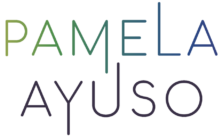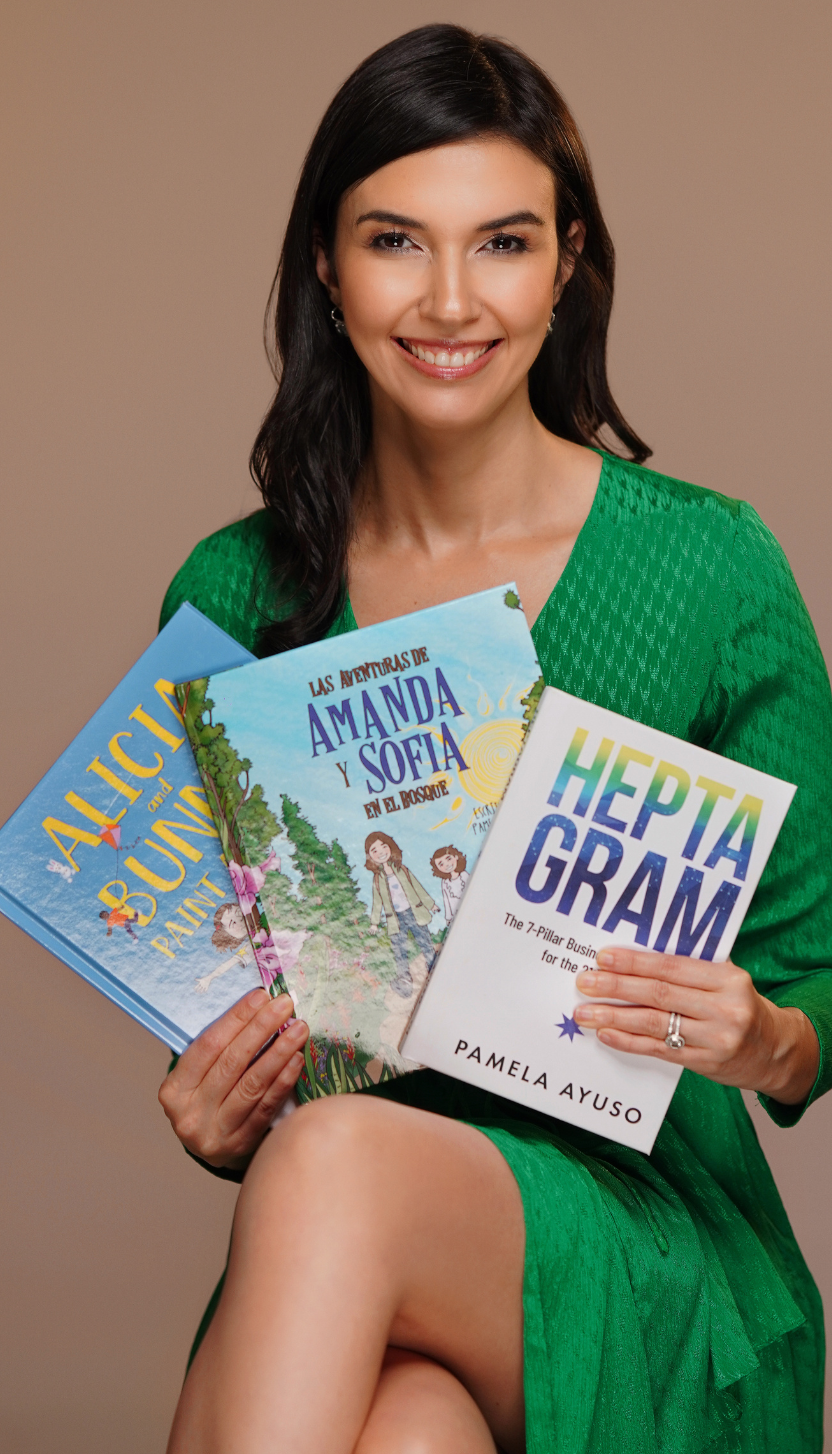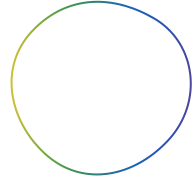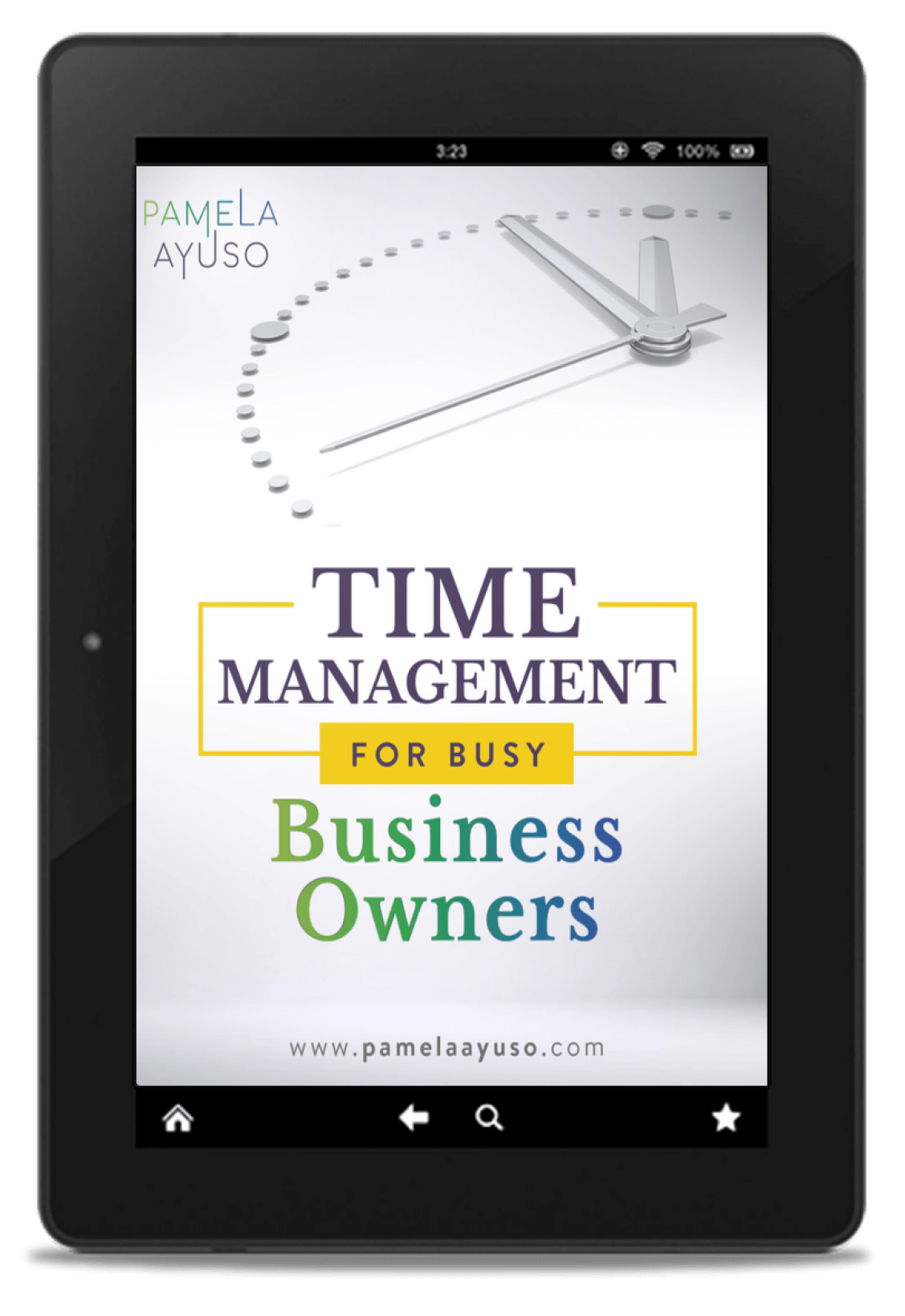If you manage properties, like we do at Celaque, you probably know how difficult it is to develop and send monthly invoices to customers. As a portfolio manager, we are responsible for billing rent and other fees to apartments or office space. The invoices have many moving parts, depending on the property; ours include monthly rent, late fees, and condominium fees, and each of these items can vary and depend on different factors. This is the story of how we are evolving from manual to automatic billing.
At one point, we were managing a facility’s accounting, sending out about 300 invoices on a monthly basis to the owners and lessees of the building complex. Initially, compiling and distributing the invoices took about two weeks per month. Although we were using Cloud accounting software at the time (Zoho Books) to send out the invoices and manage payments, the invoices were still being manually uploaded one by one.
![[Photo: Andrik Langfield/Unsplash]](https://www.pamelaayuso.com/wp-content/uploads/2021/01/andrik-langfield-287847-unsplash.jpg)
[Photo: Andrik Langfield/Unsplash]
We knew this process had to change, so we then developed an Excel template that could be uploaded in two days and considerably reduce errors and time. The template has a summary page with the main inputs, which are linked to formulas that calculate the different items for each property. This solution is not perfect either, as it is prone to different types of errors, such as a mistakenly modified formula or inputting an incorrect digit.
We have been researching how to automate our invoicing on NetSuite, an Enterprise Resource Planning (ERP) system, to generate monthly invoices automatically. Our plan includes linking the invoices directly to our database, automatically generating the invoices, and reviewing the process to make sure it works correctly.
Link to the Database
To avoid manual input of information, the invoices have to be sourced from the original data. The client’s name and contract details are already in the system, so each item on the invoice must be derived from there. The idea is that each piece of information, including client name, rental amount, and unit number, is stored in only one place. The database feeds our invoices.
By automating where the information is sourced from, we will reduce errors and time.
![[Photo: Vladimir Solomyani/Unsplash]](https://www.pamelaayuso.com/wp-content/uploads/2021/01/vladimir-solomyani-502936-unsplash.jpg)
[Photo: Vladimir Solomyani/Unsplash]
Auto Generate Every Month
Each month the invoices show up on a set date ready to be sent out. The system will automatically calculate from the contract the following information:
-
Invoice number: The invoice number is set up as a code that includes the name of the property, month, and year, making the invoices easily searchable.
-
Monthly rent: The rent comes from the signed contract, which is in the system’s database.
-
Late fees: These are calculated as a percentage of rent, and the number of days the payment is late. Late fees are based on a formula.
-
Additional rentals, such as furniture: Sometimes we rent furniture and appliances to lock in a rental. These items and amounts are also taken from the contract information.
-
Condominium fees: Fees are added based on the size of the unit. The value is then calculated using a formula.
-
Applicable taxes: Some items are taxable, and others are not. NetSuite has a feature that classifies items as taxable or not, and the total is then added at the bottom of the invoice.
![[Photo: Chuttersnap/Unsplash]](https://www.pamelaayuso.com/wp-content/uploads/2021/01/chuttersnap-684565-unsplash.jpg)
[Photo: Chuttersnap/Unsplash]
Review Process
There are many parts in the invoice process, so a manual review process will have to follow implementation. When the invoices are generated, each invoice has to be reviewed in detail to ensure all the values are accurate. To keep track of the review process, we plan on adding an “Approved” checkbox on the invoice screen. The checkbox also serves another purpose: once checked as “Approved”, the invoice is automatically sent out. Thus, the reviewer will check this box after examining each invoice, and it will be automatically sent to each recipient.
Eventually, we will be able to perform the entire process without human interaction and possibly only perform an audit review over each billing cycle.
Once this invoicing process is complete, we hope to save many hours of valuable effort. The goal is to spend less time setting up invoices and correcting mistakes, and more time analyzing and improving the portfolio we manage.