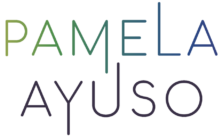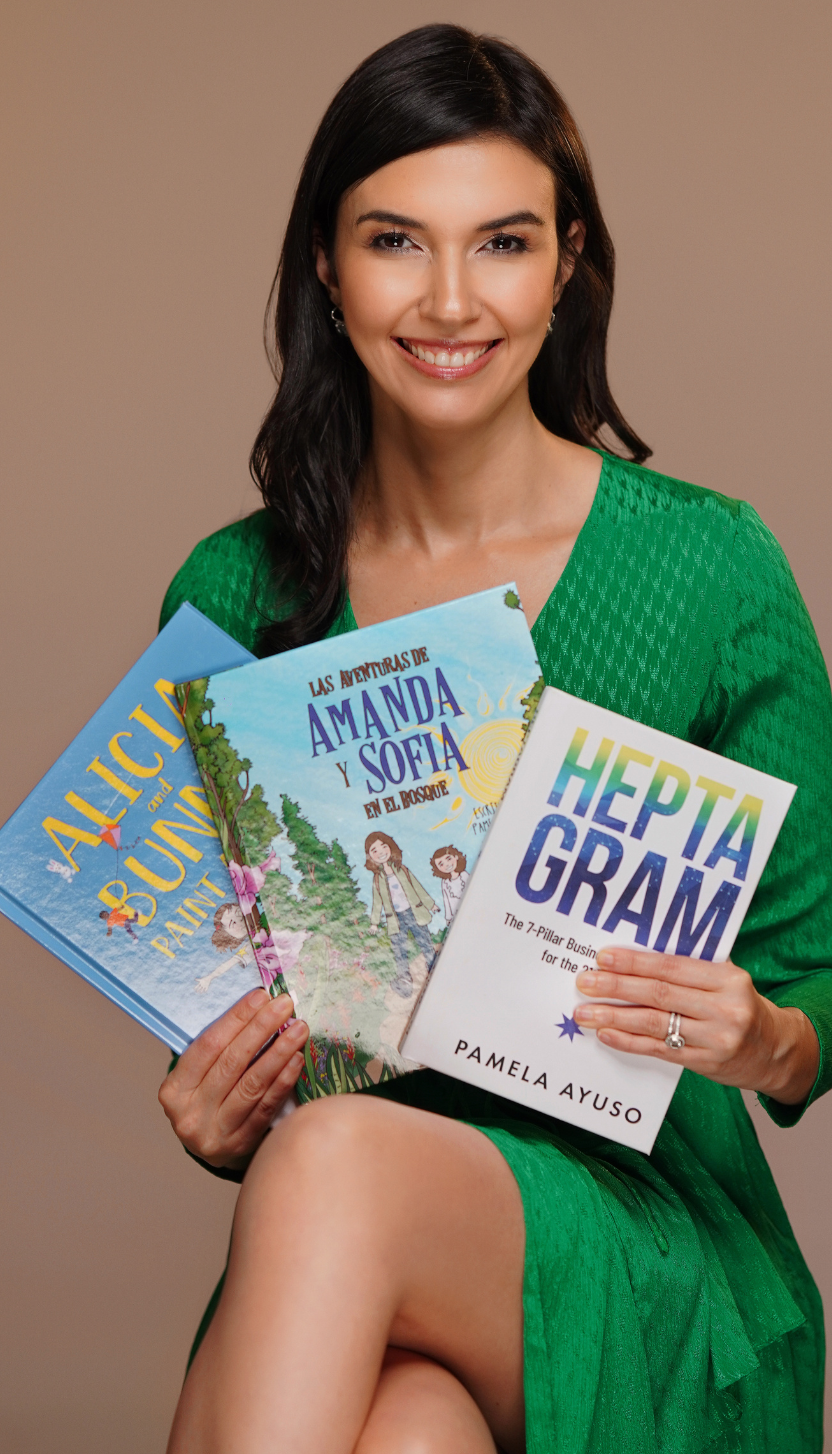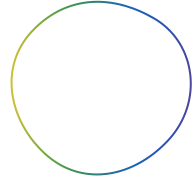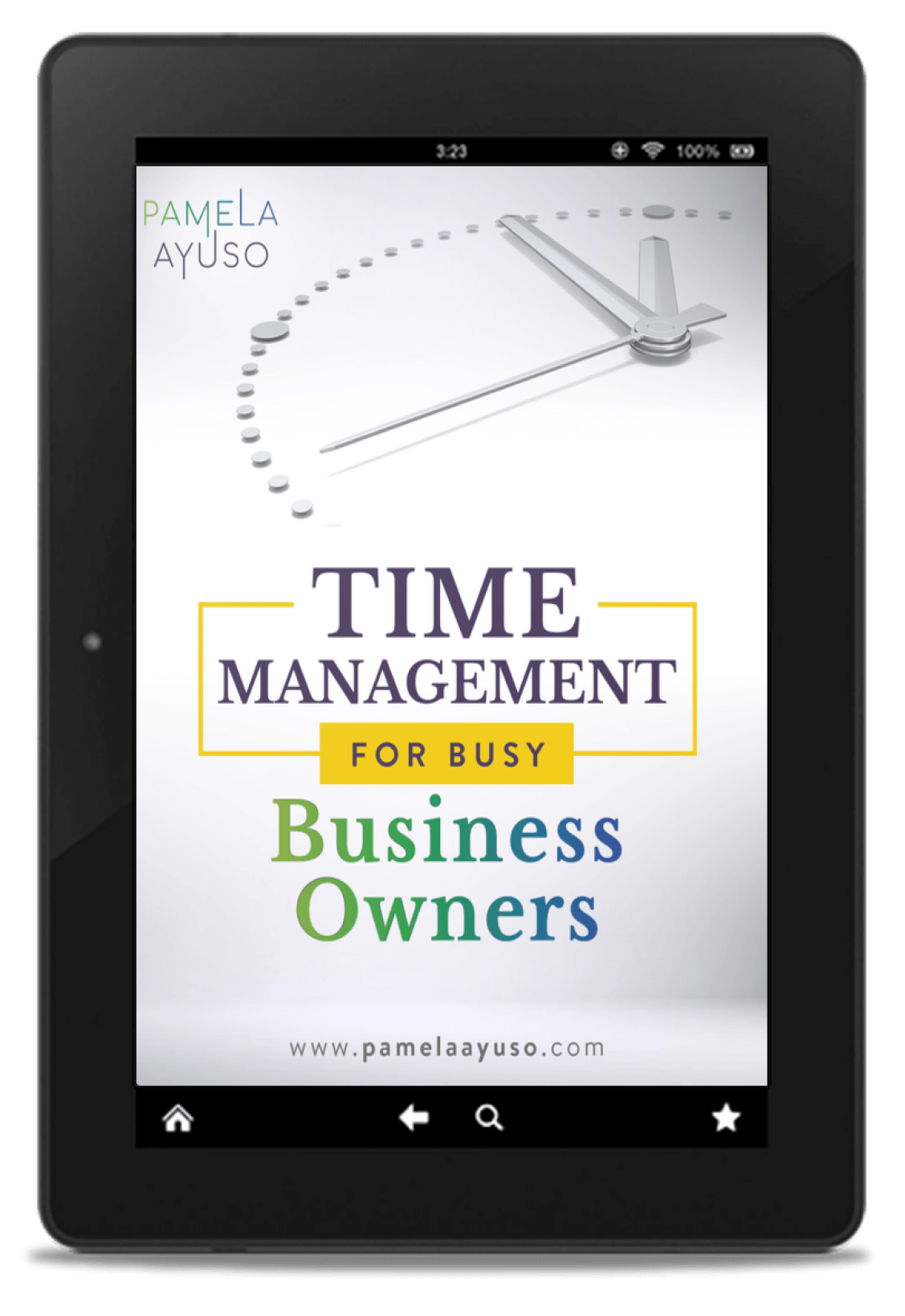There is a large amount of information that comes into a company on a daily basis. There are many learning opportunities from all those occasions, like insight on best practices, helpful comments, and suggestions. The question is how to bring in all of that acquired information into the company, so it lives as part of the organization itself.
This is not a simple question, and in fact, it’s rather difficult because most of the time, there is no space to think about anything other than the work that must be done. It is nevertheless significant. How can the company become a kind of learning machine that integrates all the beneficial information that will help the company grow even more?
![[Photo: Gabriel Beaudry/Unsplash]](https://www.pamelaayuso.com/wp-content/uploads/2021/01/gabriel-beaudry-519960-unsplash_edited.png)
[Photo: Gabriel Beaudry/Unsplash]
1. Computer Systems
The systems within the company are strengthened by knowledge. The more they can integrate the know-how that exists within the organization the more powerful they will be. You can program your systems so that they can integrate the experience already present in your company. Here are two examples we have used in our company, Celaque:
a. Sales: We are a real estate development firm, so not all our sales are standard. We gathered all the questions we need to answer to ensure a negotiation works, and we set up a negotiation approval form in our project management software, Wrike. The form has mandatory fields and a review process built in. Before implementing the approval workflow, we had to go over every transaction verbally one-on-one, and sometimes an important parameter would be overlooked.
b. Inventory: We manage a portfolio of properties, and we keep the inventory in our Enterprise Resource Planning (ERP) system, NetSuite. Each property must be individually saved within the system. Otherwise, transactions related to the item, such as billing a lease, cannot be operated.
The form we use to save each property has all the required fields that must be collected about the property, such as legal information and property characteristics. The fields are mandatory so that each item cannot be saved without all the required documentation. By designing the workflow as it stands, we ensure that all necessary information is being gathered consistently.
Program your systems, so they follow the processes you have established for your company. It can be as simple as making certain fields mandatory in the system, or it can be as complex as programming workflows so that certain processes follow the established procedures.
2. Processes
Create processes that reflect the best practices within the company. Ideally, most workflows should be programmed within company-wide systems, such as an ERP. For more on ERPs, please read about our journey to selecting our ERP: Netsuite: How to Select the Best ERP. Other procedures, such as the steps to close a sale which includes physical resources or involves several systems that are not linked between each other, can be documented in processes (please refer to The Benefits of Implementing Processes in Your Business).
The processes should be carefully designed to be simple and elegant. They should also integrate all the know-how available in the company. This is easier said than done, however, because processes need to be constantly updated. It’s important that each team member continuously verify that his or her processes are relevant and working as they should.
![[Photo: Mathew Schwartz/Unsplash]](https://www.pamelaayuso.com/wp-content/uploads/2021/01/mathew-schwartz-397471-unsplash.jpg)
[Photo: Mathew Schwartz/Unsplash]
3. Policies
Document policies as soon as they are established. General policies that can’t be programmed within systems or processes can be added to a Word document. These guidelines are overarching and should be part of the team’s training.
The guidelines can be documented by each team. Make sure there is only one key document to which everybody on the team refers. If there is more than one document, it may confuse, and it’s almost as if there was no documentation at all.
4. Culture
None of these ideas work if there isn’t a learning culture in the firm. The best way to create one is through example. If the leaders in the company constantly implement these ideas, it will help communicate learning as a value. This culture will also be emphasized as the team witnesses the benefits of documenting.
Ensuring that the company fosters spaces for discussion and open conversation will also help the team be more receptive to taking in new knowledge. It will likewise motivate team members to participate in making the company a learning machine.