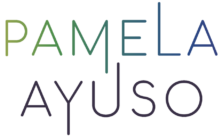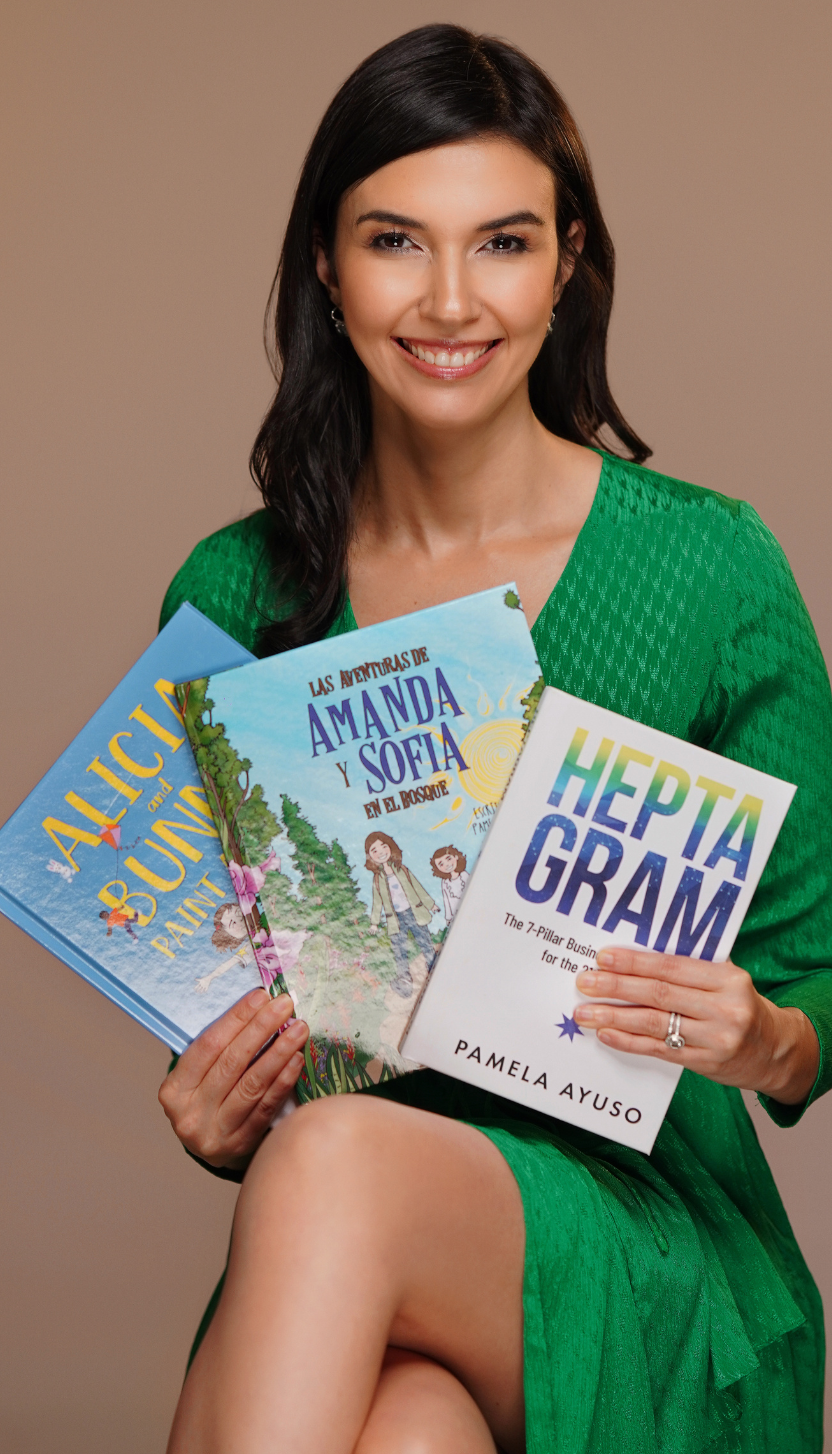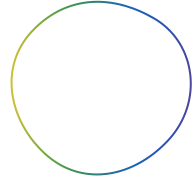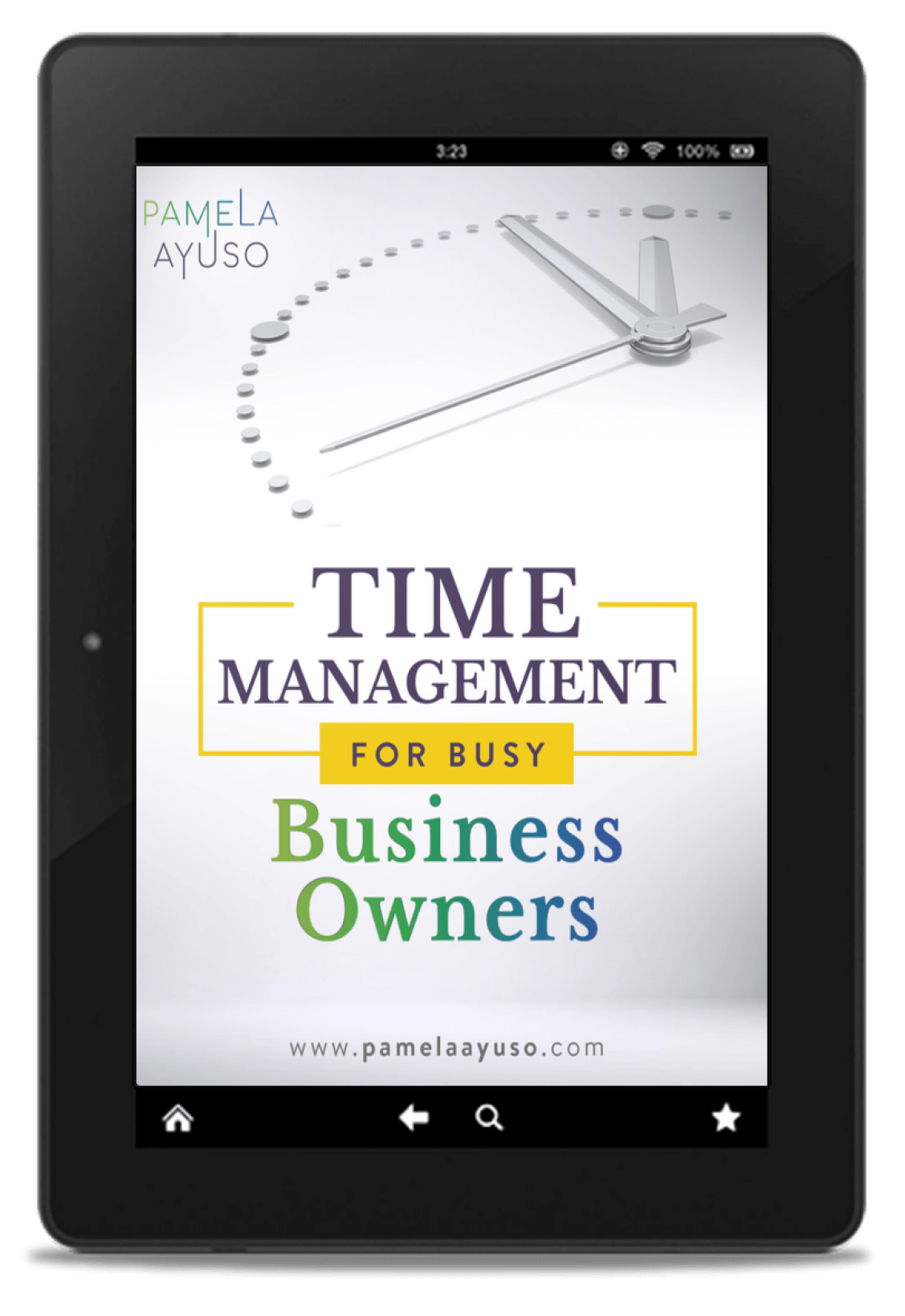A few years ago, I was looking at our firm’s operating manual. It was a 15-page Word document stored on our local server. Despite the amount of work we dedicated to assembling it, nobody ever opened or accessed it. It was the electronic equivalent of an archived file that was ignored by everybody. The manual had pages and pages of useful information, but it was of no practical use because no one referred to it.
The company manual included the following topics:
-
Company directory
-
Company hours
-
Policies by department
-
Processes for, among others:
-
Receiving payments
-
Depositing cash
-
Paying expenses (how and how often)
-
Steps for making a sale
-
Marketing
-
Cleaning the office
![[Photo: Andre Sanano/Unsplash]](https://www.pamelaayuso.com/wp-content/uploads/2021/01/20180618-YourCompanyManualandHowtoEnsureItsAccessibility_02.png)
[Photo: Andre Sanano/Unsplash]
Most of the information on the document described processes, and they were simply stated as steps. The problem was that people would get trained on the basics when they first started their job, but in the midst of daily responsibilities, they rarely accessed the document and it was easy to miss a step.
The time and effort spent on the manual seemed like such a waste because no one used it. At the same time, however, we did not have a successful way of documenting our policies and making sure they were followed. Realistically, a manual was never going to accomplish this. I am the first to admit that I hardly consult manuals if they are not at my fingertips.
Processes
It occurred to me that what we needed was a live version of our handbook. I visualized the manual as written instructions that showed up as recurrent reminders (i.e., daily, weekly, monthly) with all the necessary information. All we needed was a platform and a way to set them up.
That is when we started implementing processes at the firm. For more on processes, please read these blog posts where I discuss how they work: How to Improve and Grow Your Business with Effective Processes and How to Organize Your Business by Types of Processes.
A big percentage of the information on that manual was, therefore, transferred to processes, which became live steps for executing the work that needed to be achieved. Ultimately, each person was assigned the set of tasks that he or she was responsible for with detailed descriptions and due dates. These then showed up recurrently in each team member’s to-do list, so they could not be ignored or forgotten about.
![[Photo; David Jorre/Unsplash]](https://www.pamelaayuso.com/wp-content/uploads/2021/01/david-jorre-477050-unsplash.jpg)
[Photo; David Jorre/Unsplash]
Company Directory
Part of the manual was now usable, but there was still the entire beginning of the manual that did not belong in processes and needed other vehicles for storage, such as the policies and company directory. The challenge has been finding a place that will keep all that documentation alive and accessible for the team.
We decided to add our company directory onto NetSuite, our Enterprise Resource Planning software. NetSuite has a function that allows us to create a list of all current employees with birthdays, contact information, and position/title. Anyone internally can access the list.
![[Photo: Joel Filipe/Unsplash]](https://www.pamelaayuso.com/wp-content/uploads/2021/01/joel-filipe-151705-unsplash.jpg)
[Photo: Joel Filipe/Unsplash]
Policies
Documenting the policies per department has proven to be more difficult. For now, we have settled for Word documents stored in Box (cloud software similar to Dropbox but geared to businesses), our virtual server for the majority of the information. The only way this information can be accessed is through documents. In these Word documents, we store the following types of information:
1. Sales Policies:
-
Approved discounts
-
Ho w to manage communications with clients
2. Property Management Policies:
-
Guidelines for negotiations
-
How to handle requests and complaints
3. Marketing Policies:
-
How our marketing cycles work
![[Photo: Samuel Zeller/Unsplash]](https://www.pamelaayuso.com/wp-content/uploads/2021/01/samuel-zeller-34751-unsplash.jpg)
[Photo: Samuel Zeller/Unsplash]
Into the Future
I am not completely satisfied with how we have resolved the company directory and policies, and so, we are looking into implementing an Intranet system that would have a much more interactive company directory and Wikis for company information. Wikis can be updated by anybody with access, while storing and remembering each version. Comments, pictures, and videos can also be added to make the documents more relevant and easy to understand.