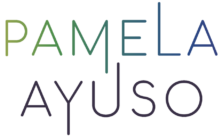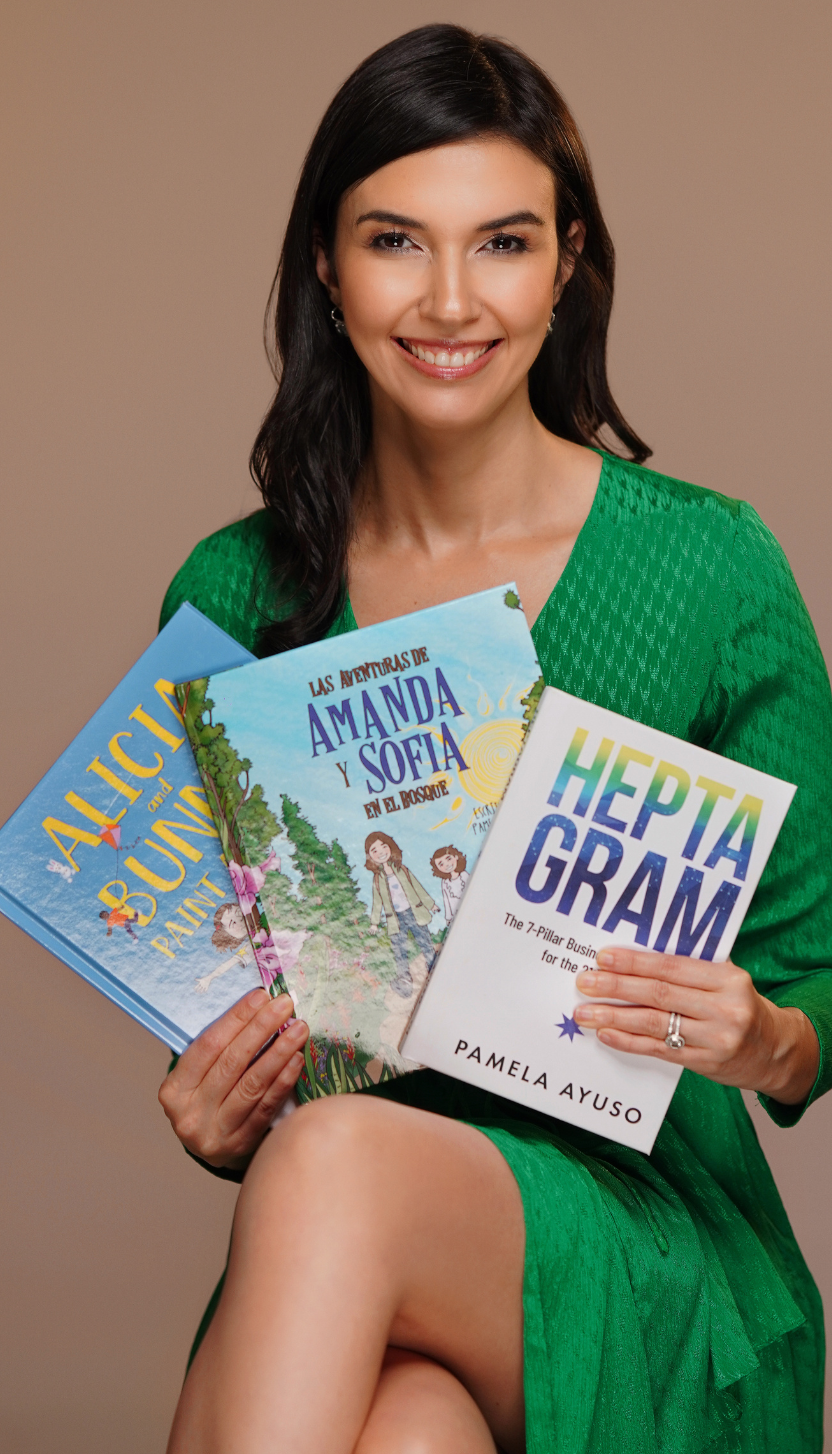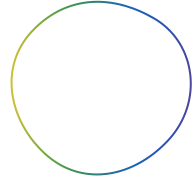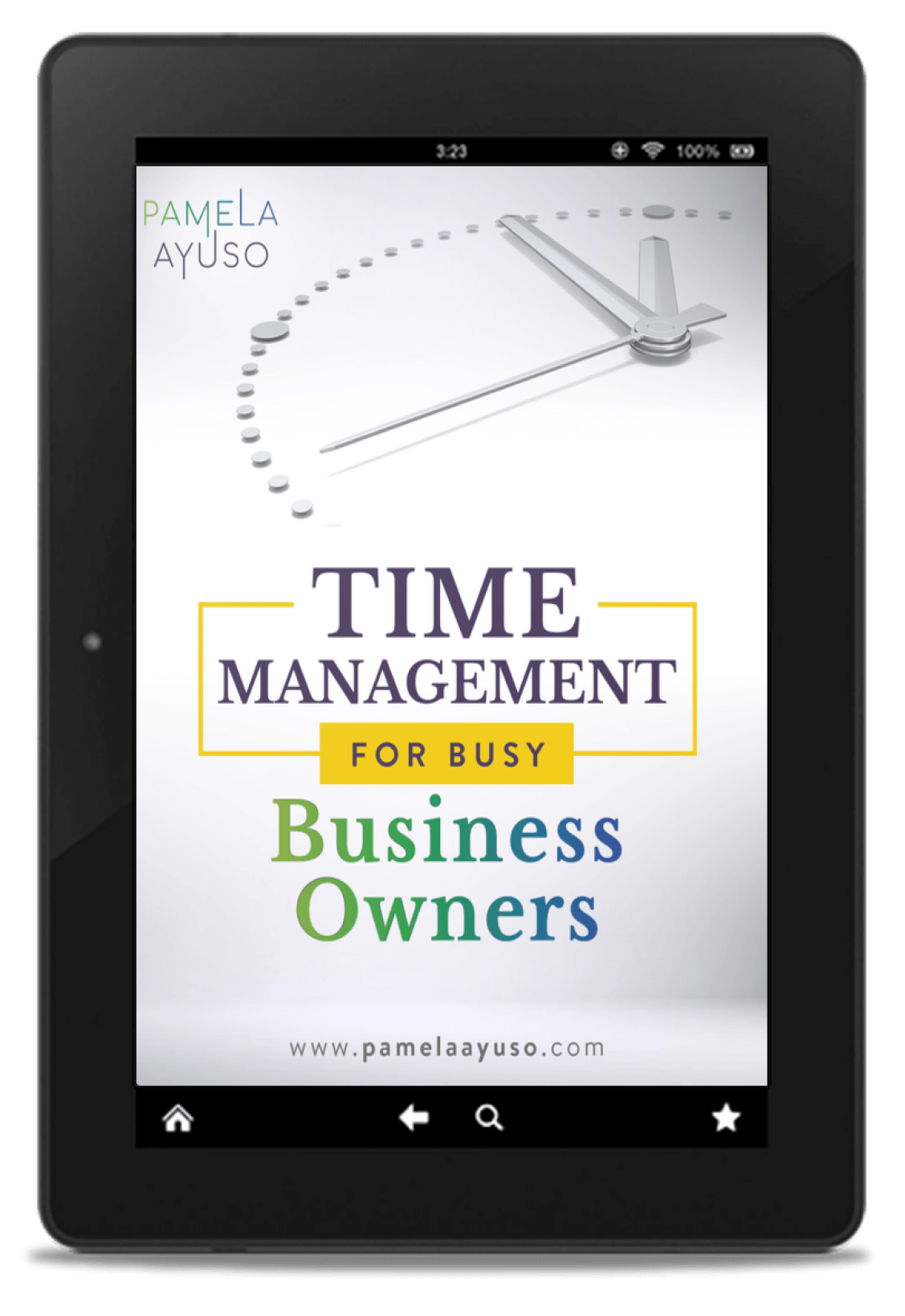The one downside to working with processes is that they require maintenance. People move on to different roles or companies, the way the work is done changes and regulations are modified: variation is a constant in business. For processes to remain relevant, a business must plan and prepare for change.
I am reminded of this fact more than ever. We are currently doing an overhaul of all our processes to reorganize them by department and function. As we reclassify the processes, we are also questioning the overall design by department and improving each task. Because we are reprogramming everything for the entire company, it has transitioned into a major project.
We are now halfway there, and we are finding small errors that prevented the company’s operations from working perfectly. We discovered content in the processes that no longer applies, such as the names of past employees or teams, and even some processes were duplicated. There was also formatting that had to be improved to make the tasks more user-friendly.
![[Photo: Michal Kubalczyk/Unsplash]](https://www.pamelaayuso.com/wp-content/uploads/2021/01/michal-kubalczyk-505207-unsplash.jpg)
[Photo: Michal Kubalczyk/Unsplash]
The only way to prevent errors from accumulating over time is to plan recurrent reviews that evaluate all the programmed processes in a company. Like a garden, processes need to be carefully weeded, watered and maintained. A beautiful garden doesn’t just happen; it takes careful work and attention. That is why a detailed review that is done once or even a few times a year is vital.
How to Perform a Detailed Review
Download and Compare
For the review procedure to be effective, it must be thorough. Therefore, to start, all processes should be downloaded and reviewed. We use Wrike, a project management software solution, to manage our processes. In Wrike, you can easily export all the processes and individual tasks into Excel. Once you have compiled all the information, you can organize it by team, function, frequency, and assignee.
Ideally, when you first programmed your processes, you created a master file that includes all the major processes and associated tasks. If you don’t have one for the first review, construct one, and polish it as you review. If you do have a database of all your processes, compare the information you downloaded against the master file. See if anything has changed, and if it has changed, why?
![[Photo: Joanna Kosinska/Unsplash]](https://www.pamelaayuso.com/wp-content/uploads/2021/01/joanna-kosinska-129039-unsplash.jpg)
[Photo: Joanna Kosinska/Unsplash]
Evaluate with the User
Interview the end users. Each team should set aside some time to devote exclusively to the review. At our firm, Celaque, the review procedure will occur twice a year. Each team will go over each task and process to ensure they are still applicable. They will also review whether anything can be improved or whose design can be better.
Go over everything with each of the users, as it is an important investment of time for each person. Processes are the engine that runs the company, and if something is missing or inefficiently designed, it can result in bigger losses of time compared to the work to put the processes together. It also helps as a training opportunity for newer team members and for leaders to see the big picture of the work they do daily.
Analyze
Once the interviews are over, analyze the final product, and make sure the workloads are manageable. Also, ensure all the days of the week are balanced. Sometimes there might be more work than other times, such as month-ends, but if this is appropriate to the role, then it works well.
![[Photo: Francisco Gomes/Unsplash]](https://www.pamelaayuso.com/wp-content/uploads/2021/01/francisco-gomes-182329-unsplash.jpg)
[Photo: Francisco Gomes/Unsplash]
Program
Finally, make the necessary adjustments, and update both the processes and the master file. Make sure to ensure all old/irrelevant information is removed and everything is classified correctly. At our firm, we have folders for each of the tasks by department, user, and function. In our case, nothing should be outside of those folders.
It’s helpful if each team provides feedback on the final configuration. The user is, after all, the owner and should be 100% satisfied with the final product. Many times, the user will find errors that were not obvious when the processes were initially being programmed. Other times, the design is not effective and requires alteration. In any case, the feedback will help make the final product even better.
Performing this maintenance work is essential. It will prevent major errors from accumulating and will help catch any urgent changes in time. The company will operate more smoothly, and your bottom line will thank you.