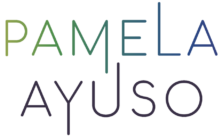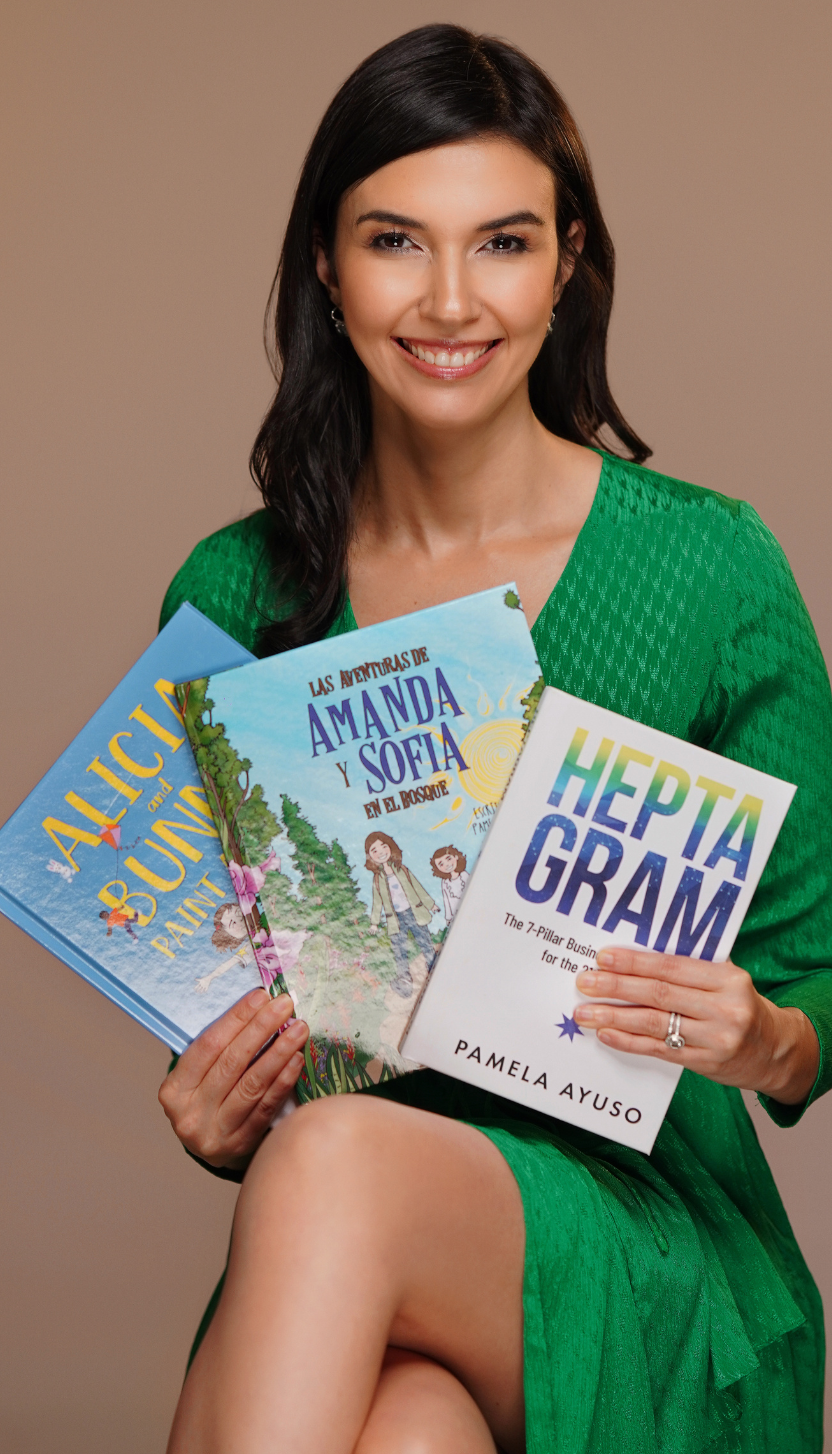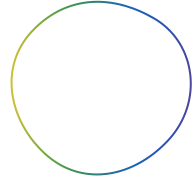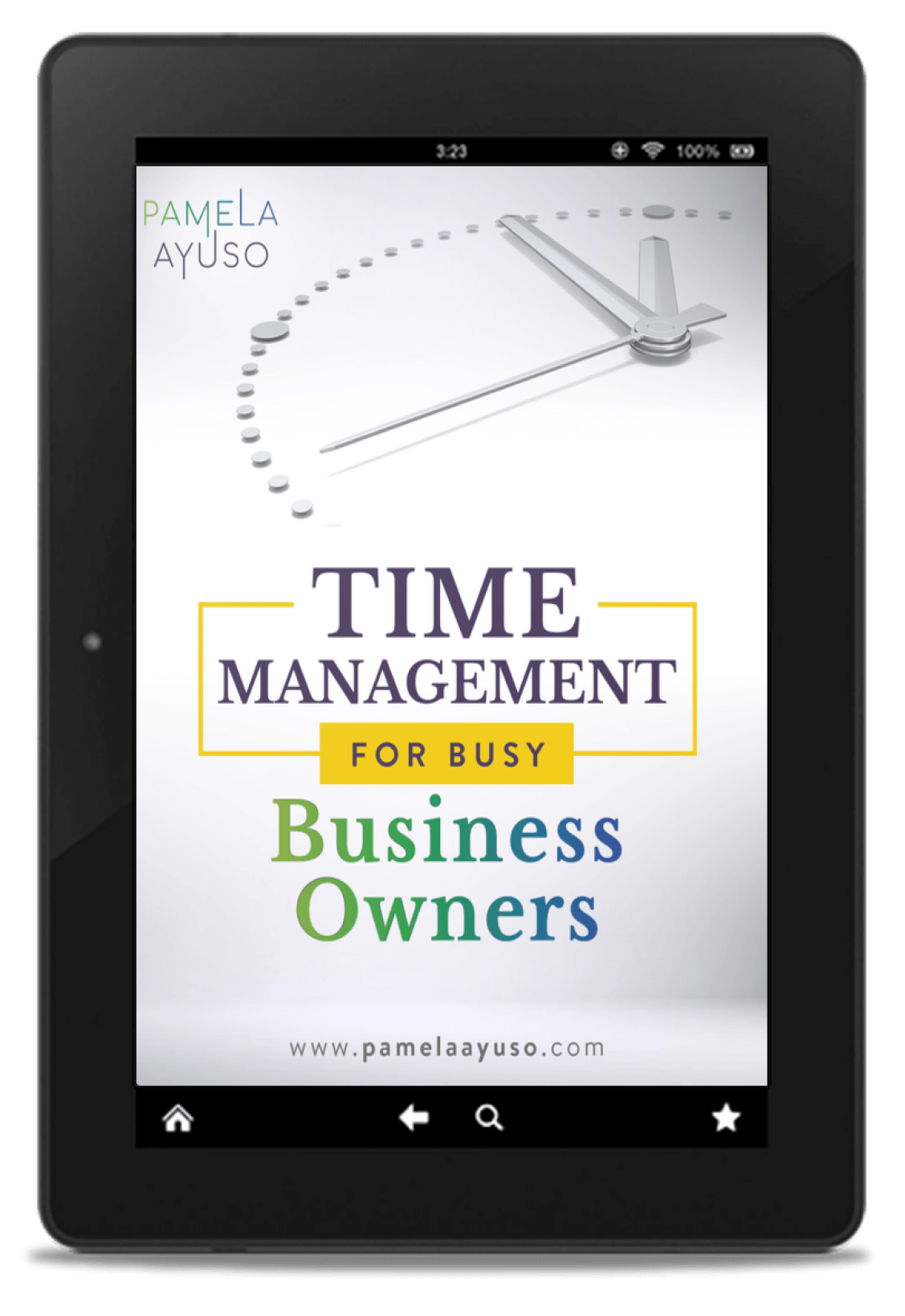I often wish I had more than 24 hours in the day. Although obtaining a few extra hours is unfortunately not possible, there are ways to get the most out of the time we do have. These practices have helped me be more productive during the time that I have, and I hope they help you.
![[Photo: Rahul Chakraborty/Unsplash]](https://www.pamelaayuso.com/wp-content/uploads/2021/01/rahul-chakraborty-460018-unsplash.jpg)
[Photo: Rahul Chakraborty/Unsplash]
1. Remove all distractions from your phone
A major source of distraction is the device that is constantly with you: your phone. Every time I download an app, I get a pop-up asking me if I want to allow notifications. I immediately press no.
Remove all notifications, leaving only critical ones. How you set notifications depends on what is most important for you. In my case, I no longer allow notifications for texts, I only receive alerts for my calendar, alarms, and phone. Only allow notifications you need to receive for work and family and nothing else. Trust me; you’ll remember to check back on Instagram, Facebook, or even your email.
2. Use two screens
Invest in two computer screens for your desk, as it will change your life. Having two is especially useful for reviewing documents or reports that need to be compared side by side since they allow you more space to work. Additionally, you can turn around one screen and share it with others. You have the option to duplicate your screen, so you are working on one monitor as a co-worker looks upon the other one.
3. Keep everything clean
Take care of all incoming items on the day they were received. At the end of that day, there should be nothing on your computer desktop or in your recycle bin, and all emails should be responded to, deleted, or archived. Keeping everything in a constant level of organization prevents emails or files from getting lost.
4. Use bookmarks
Place shortcuts for the main websites you use the most on the bookmark bar of your browser. By doing this, any time you need to access one of your frequently visited sites, all you need to do is click the site’s icon on the bar. To save even more time, the address that is saved as a bookmark can be the one that takes your login information.
![[Photo: David Pennington/Unsplash]](https://www.pamelaayuso.com/wp-content/uploads/2021/01/david-pennington-562462-unsplash.jpg)
[Photo: David Pennington/Unsplash]
5. Create checklists and organize according to workflow
If there is a workflow you follow recurrently, set out the steps in a checklist. Next time you have to repeat the action, follow the steps you wrote out before. These lists work for everything, from packing when traveling to the steps you need to follow when closing a sale.
Also, how you organize your documentscan serve as a sort of checklist. Documents that you utilize for work can be stored in folders that are labeled and organized according to the workflow you follow. For example, the folders I use to store the documents for this blog are numbered: 1. Writing, 2. Edit, 3. Ready to Post. This way, none of my blog posts get lost, and I don’t have to think about what to do next in my blog process.
6. Password manager
A password manager allows you to create unique passwords for each of the sites you visit. It stores the passwords for you, and all you need to remember is one unique password that you use to login to the password manager itself. Passwords can also be shared with others, such as a colleague or spouse. Gone is wasted time to try to remember a password for a site or having to reset your password due to forgetfulness.
7. Group similar tasks
Try to batch all related tasks together. Items can be grouped by action (e.g., calls or reviewing documents) or type (e.g., all tasks related to social media). If you need to make follow up calls to clients, for instance, perform them all back-to-back during the same period on the same day. It will be much more efficient, as leaving a task and coming back to it takes more time.
Also, if you are immersed in a subject and a related action comes up, complete it at that moment instead of leaving it for later. This way, you won’t forget to do it. For example, as soon as I read in an article about a book I want to buy, I’ll immediately buy it in the same sitting. This action saves time that would later be spent looking up the topic again or trying to remember the name of the book.
![[photo: Andreas Klassen/Unsplash]](https://www.pamelaayuso.com/wp-content/uploads/2021/01/andreas-klassen-401337-unsplash.jpg)
[photo: Andreas Klassen/Unsplash]
8. Simplify
Simply put, less is more. Any extra steps and any redundancy in the workflow should be removed. You’ll save time and effort by trimming unnecessary steps or processes. Some ways you can simplify are:
-
If you are using two different cell phones (some people have a phone for their entrepreneurial venture and one for personal use) – pick one and get rid of the other one, if you have the choice
-
Have only one bank account for your company
-
Write checks to suppliers only one day a week
9. Organize similarly across devices
Place apps in the same locations across all your devices. For example, if you use an iPhone as well as an iPad, similarly organize the apps, so you don’t spend time looking for missing or differently placed apps. The search function also saves time, but if you don’t want to have to remember an app’s name every time, a fixed location works well.
10. Listen to music
Music can magically help focus the mind as nothing else can. Find your favorite playlist, put on your earphones, and reap the benefits. For more on music and its advantages, please read my blog post: Music at Work: How it Can Benefit Productivity & Focus.